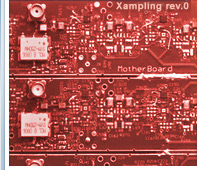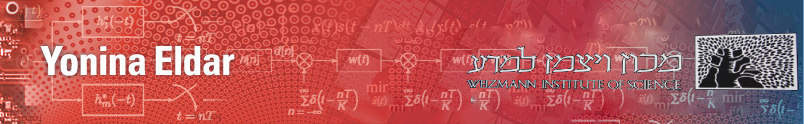|
Software & Hardware
Software
Overview
Conventional sub-Nyquist sampling methods for analog signals exploit prior information about the spectral support. A more challenging problem is spectrum-blind sub-Nyquist sampling of multiband signals. For example, cognitive radio receivers face with this kind of problem whenever sensing the RF spectrum at their surroundings. The modulated wideband converter (MWC) is the first system for sub-Nyquist sampling, which can be realized with existing devices and handle wideband analog signals. This enables, for example, realizing a carrier-unaware cognitive radio receiver, as further described in this paper.
This page describes the MWC system and provides a graphical user interface (GUI) package which demonstrates carrier frequencies estimation and information bits decoding of concurrent narrowband digital transmissions from lowrate samples obtained by the MWC system. This is an example of application level signal processing with the MWC. Signal reconstruction is demonstrated in two other software pages. This page provides two simulation packages for signal recovery from samples obtained by the MWC, where recovery performance is measured in Monte-Carlo style, namely by using the MWC for sampling and reconstruction a large number of randomly-drawn multiband inputs, and reporting the average recovery accuracy over these test inputs. These packages were used to create the figures in the research papers. A simplified version of these simulations, which is described in this page, simulates a single realization of a multiband input via a convenient graphical user interface (GUI).
Given a multiband signal model as shown below, where the band locations and widths are unknown, it may be desirable to determine the carrier frequencies of the various bands from samples at the lowest possible rate. Determining the carrier frequency of a certain band is an operation referred to as carrier frequency recovery.
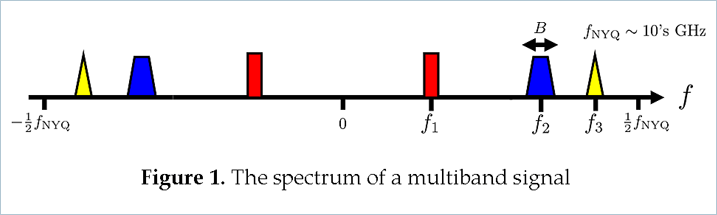
The MWC allows for blind sampling and reconstruction of such a multiband signal at the theoretically minimal rate. The sampling and reconstruction operations are blind in the sense that the carrier frequencies of the various bands that comprise the multiband signal are unknown. The reconstruction operation reconstructs the sampled signal perfectly, yet it does not provide any direct information on the carrier frequencies of the various bands.
This work utilizes the MWC to sample the multiband signal at the minimal rate, and then uses those low rate samples to determine the carrier frequencies of the various bands. Knowledge of the carrier frequencies allows one to isolate some arbitrary band from the signal and provide samples of it as if it were in baseband (low-pass about the origin, rather than band-pass about the appropriate carrier frequency). This ability is much desirable for real-world applications.
Reference
- M. Mishali and Y. C. Eldar, "From Theory to Practice: Sub-Nyquist Sampling of Sparse Wideband Analog Signals", IEEE Journal of Selected Topics on Signal Processing, vol. 4, no. 2, pp. 375-391, April 2010.
- M. Mishali, Y. C. Eldar, O. Dounaevsky and E. Shoshan, "Xampling: Analog to Digital at Sub-Nyquist Rates", IET Circuits, Devices & Systems, vol. 5, no. 1, pp. 8–20, Jan. 2011.
- M. Mishali and Y. C. Eldar, "Blind Multi-Band Signal Reconstruction: Compressed Sensing for Analog Signals", IEEE Trans. on Signal Processing, vol. 57, no. 3, pp. 993-1009, March 2009.
- M. Mishali and Y. C. Eldar, "Reduce and Boost: Recovering Arbitrary Sets of Jointly Sparse Vectors", IEEE Trans. on Signal Processing, vol. 56, no. 10, pp. 4692-4702, October 2008.
- M. Mishali and Y. C. Eldar, "Expected RIP: Conditioning of The Modulated Wideband Converter", Information theory workshop (ITW), pp. 343-347, October 2009.
- M. Mishali, A. Elron and Y. C. Eldar, "Sub-Nyquist Processing with the Modulated Wideband Converter", IEEE Int. Conf. on Acoustics, Speech and Signal Processing (ICASSP 2010), pp. 3626--3629, March 2010.
- M. Mishali, Y. C. Eldar and A. Elron, "Xampling: Signal Acquisition and Processing in Union of Subspaces", IEEE Transactions on Signal Processing, vol.59, issue 10, pp.4719-4734, Oct. 2011.
Demonstration Application
The demonstration application (available here) has been tested solely with The MathWorks MATLAB 7.8.0 (R2009a). It requires both the Signal Processing Toolbox and the Communications Toolbox.
1. Loading the application
Extract the demonstration application's files to some directory, change MATLAB's current directory to that directory and run the file entire_system.m to load the demonstration application. MATLAB must have write permissions to that directory.
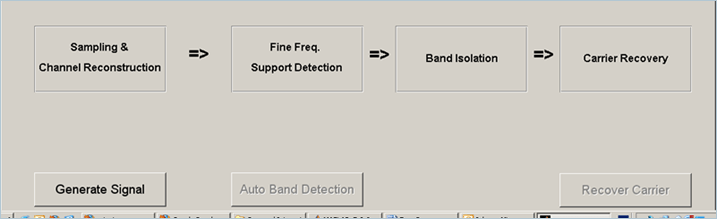
Demonstration application GUI loads. Notice that there are four stages to the operation, marked by the four boxes from left to right.
2. Generating example signal
Press the Generate Signal button to generate an example signal. This operation requires large amounts of system memory and may take a considerable amount of time.
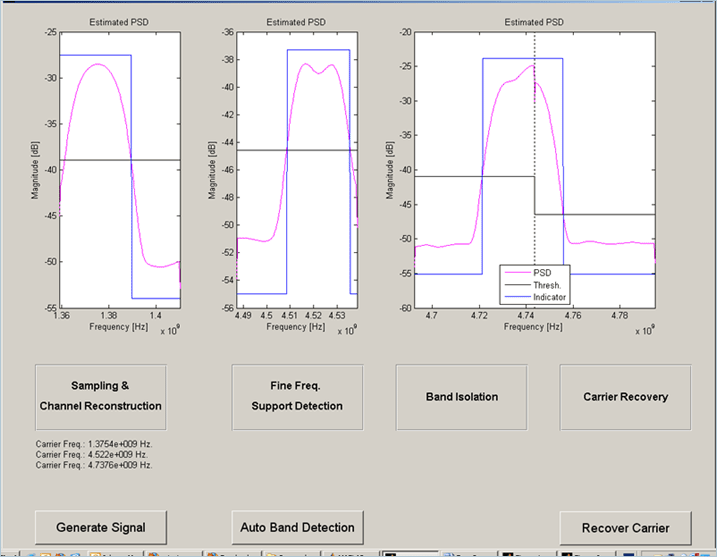
An example signal is generated and presented. See Table 1 for the signal parameters. The frequency regions presented correspond to the channels detected as containing the bands. Notice that some frequency regions may be comprised of several adjacent channels, with a vertical dashed black line marking the edge between channels. In the above case, the leftmost frequency region is comprised of two adjacent channels. The estimated power spectral density (PSD) of the various channels is shown in magenta. The threshold used for band detection is shown in black – one per channel. The blue line marks detected bands. Finally, the true carrier frequencies are listed on the left hand side.
| Nyquist rate |
1 GHz |
| Channel width (two sided) |
50 MHz |
| Modulated band width |
20 MHz |
| Signal-to-noise ratio |
10 dB |
Table 1. Example signal parameters.
3. Threshold change and band selection
Left-clicking within the graph areas performs two operations. The vertical location of the click is used to set the threshold for band detection, with the band indicators updated according to the new threshold. The horizontal location of the click is used to select a band for further processing, namely carrier recovery.
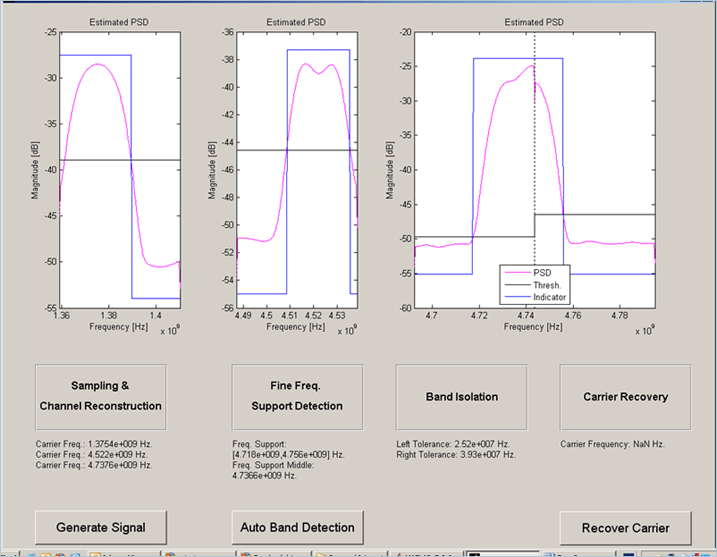
When a band is selected, its frequency support range, deduced from the estimated PSD and relevant thresholds, is listed. Also listed is the middle of that frequency as well as the band isolation tolerances, which are the distances of the deduced frequency support of the selected band from the containing channel(s) edges or from adjacent bands, whichever are nearer.
After making changes to the thresholds used for band detection, it is possible to return to the default thresholds by pressing the Auto Band Detection button.
4. Band isolation and carrier frequency recovery
Once a band is selected, pressing the Recover Carrier button isolates the selected band out of the appropriate channel(s) and performs carrier frequency recovery on the isolated band.
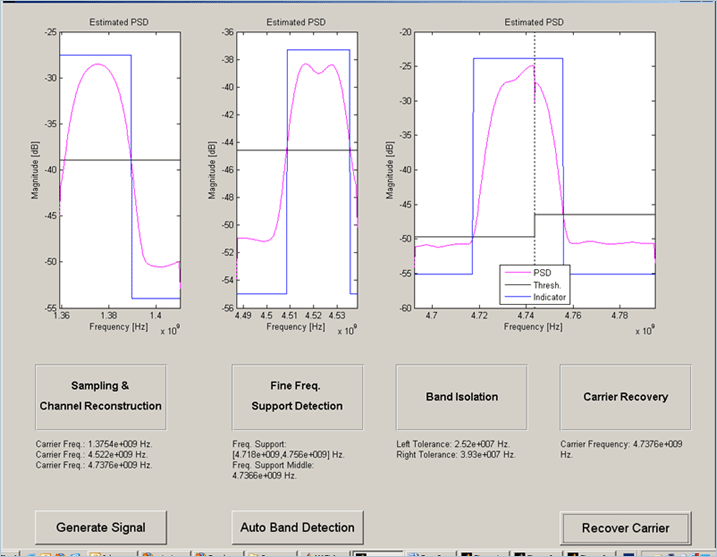
The recovered carrier frequency is listed on the left hand side.
Also generated are a few graphs, detailing the band isolation and carrier recovery processes.
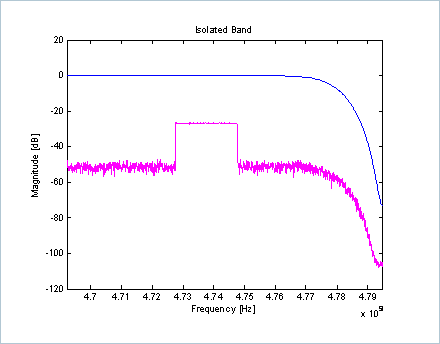
The above graph shows in blue the frequency response of the filter used to isolate the band and in magenta the estimated PSD of the isolated band.
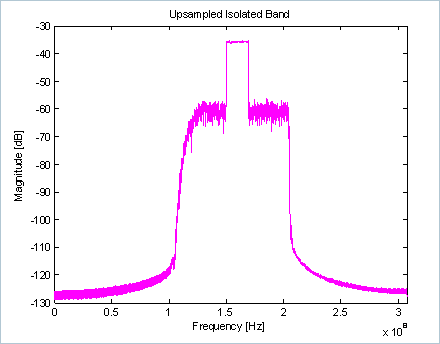
The above graph shows the estimated PSD of the 3-way up-sampled isolated band.
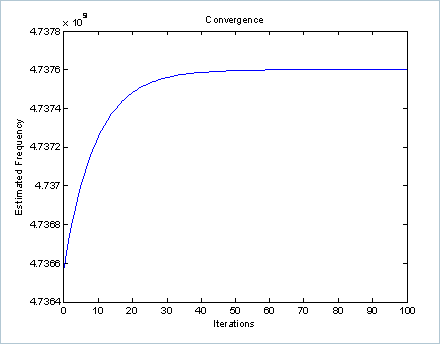
The above graph shows the convergence of the frequency recovery loop to the final value provided as the carrier frequency for the selected band.
|
|