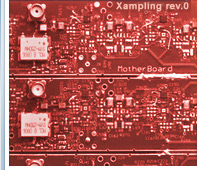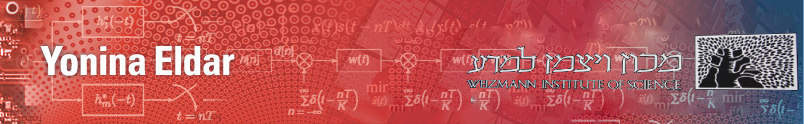|
Software & Hardware
Software
GUI demonstration of the Modulated Wideband Converter:
Sub-Nyquist Sampling of Sparse Wideband Analog Signals
Moshe Mishali and Yonina C. EldarGUI interface programmed by Omri Soceanu.
Introduction
Conventional sub-Nyquist sampling methods for analog signals exploit prior information about the spectral support. A more challenging problem is spectrum-blind sub-Nyquist sampling of multiband signals. For example, cognitive radio receivers face with this kind of problem whenever sensing the RF spectrum at their surroundings. The modulated wideband converter (MWC) is the first system for sub-Nyquist sampling, which can be realized with existing devices and handle wideband analog signals. This enables, for example, realizing a carrier-unaware cognitive radio receiver, as further described in this paper.
This page describes the MWC system and provides a convenient graphical user interface (GUI) for simulating sampling and reconstruction by the MWC of a single realization of a multiband input. Refer to this page for simulation of recovery performance in Monte-Carlo style, namely by using the MWC for sampling and reconstruction a large number of randomly-drawn multiband inputs, and reporting the average recovery accuracy over these test inputs. In addition to signal reconstruction, this page demonstrates carrier frequencies estimation and information bits decoding of concurrent narrowband digital transmissions.
Signal model. The Fourier transform of wideband signals often occupies only a small portion of a wide spectrum, with unknown frequency support. For example: in wideband communication, the receiver sees the sum of several radio-frequency transmissions. Each signal is modulated around an unknown and different carrier frequency.
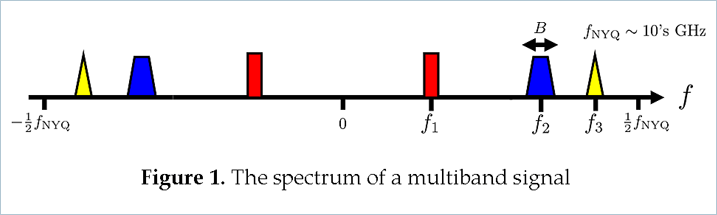
The system. With an efficient hardware implementation and low computational load on the supporting digital processing, the modulated wideband converter (MWC) can blindly sample multiband analog signals at a low sub-Nyquist rate. The MWC first multiplies the analog signal by a bank of periodic waveforms. Then the product is lowpass filtered and sampled uniformly at a low rate. The waveform period and the uniform rate can be made as low as the expected width of each band, which is orders of magnitude smaller than the Nyquist rate. Reconstruction relies on recent ideas developed in the context of analog compressed sensing, and is comprised of a digital step which recovers the spectral support. The MWC enables baseband processing, namely generating a low rate sequence corresponding to any information band of interest from the given samples, without going through the high Nyquist rate. In the broader context of Nyquist sampling, the MWC scheme has the potential to break through the bandwidth barrier of state-of-the-art analog conversion technologies such as interleaved converters.
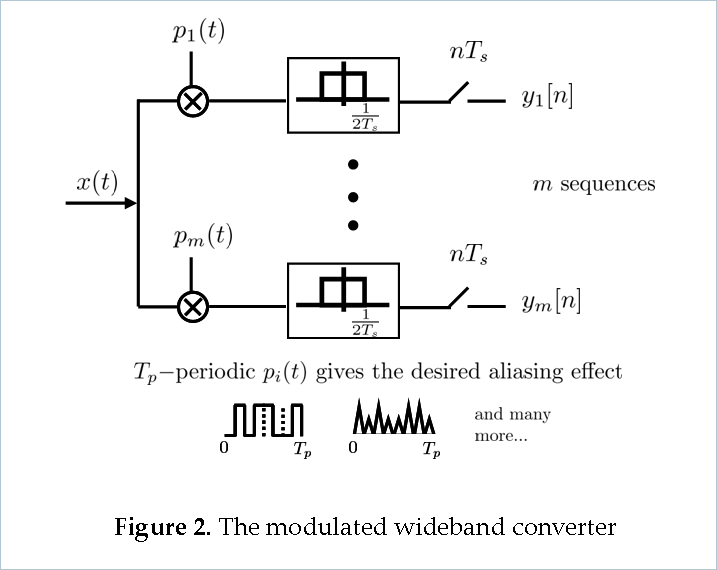
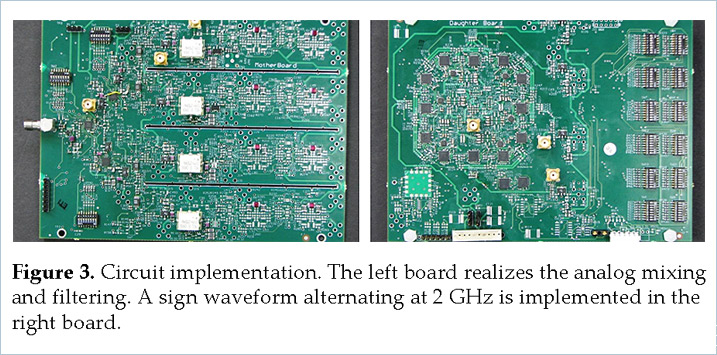
Reference
- M. Mishali and Y. C. Eldar, "From Theory to Practice: Sub-Nyquist Sampling of Sparse Wideband Analog Signals", IEEE Journal of Selected Topics on Signal Processing, vol. 4, no. 2, pp. 375-391, April 2010.
- M. Mishali, Y. C. Eldar, O. Dounaevsky and E. Shoshan, "Xampling: Analog to Digital at Sub-Nyquist Rates", IET Circuits, Devices & Systems, vol. 5, no. 1, pp. 8–20, Jan. 2011.
- M. Mishali and Y. C. Eldar, "Blind Multi-Band Signal Reconstruction: Compressed Sensing for Analog Signals", IEEE Trans. on Signal Processing, vol. 57, no. 3, pp. 993-1009, March 2009.
- M. Mishali and Y. C. Eldar, "Reduce and Boost: Recovering Arbitrary Sets of Jointly Sparse Vectors", IEEE Trans. on Signal Processing, vol. 56, no. 10, pp. 4692-4702, October 2008.
- M. Mishali and Y. C. Eldar, "Expected RIP: Conditioning of The Modulated Wideband Converter", Information theory workshop (ITW), pp. 343-347, October 2009.
Software Download
- The demonstration application (available here) has been tested solely with The MathWorks MATLAB 7.8.0 (R2009a). It requires both the Signal Processing Toolbox and the Communications Toolbox.
- After downloading, unzip the package and run Start.m from the Xampling subdirectory.
Detailed guidelines for the software usage:
Start-up Screen
After installation, run Start.m from the Xampling subdirectory. The following screen is displayed. On start-up the applications access our websites to check whether a new version of this code is available. In such a case, the software will provide the option to download the new code.

Main Screen
The main screen of the software consists of four tabs: Signal parameters, sub-Nyquist sampling, support recovery and signal reconstruction.

Screen #1 - Signal Model
In this screen, the user defines the multiband signal specifications. The number of bands N specifies the number of transmissions (N=6 in the drawing, counting the symmteric images of the positive frequencies, assuming a real-valued multiband input). The maximal width B of each transmission and the maximal frequency are the other two basic parameters.
The used can also use the "Additional setting" button to alter other specifications, as appears below. The values match the simulations conducted in the publications.

Screen #2 - Sub-Nyquist Sampling
Here we design the parameters of the modulated wideband converter. To simplify the presentation, the GUI allows to modify the number of channels m, and the number of sign alternations per period of each periodic waveforms. We assume that the aliasing interval 1/Tp is equal to the sampling rate 1/Ts at each channel. Other configurations can be found in the simulation package of the papers.
The user can also choose whether to draw the sign patterns at random, in which case the first generation of samples (the button below the MWC system) will draw the patterns and will fix them until the user press "Redraw" on this screen. The user can also specify a variable name from the workspace, in the format of an m X M matrix of +1,-1 values to be loaded instead of the random choice.
The parameters of the sampling system are calculated by the software, and are displayed on screen for convenience.
The "Generate samples" button performs two actions: I. generating samples of the signal according to the signal model defined on screen #1, and II. imitating the analog sampling in order to provide the sub-Nyquist samples. These stages consume time since the analog action of the hardware should be approximated in Matlab. The user can control the complexity of this operation by setting the number of samples to generate.

Screen #3 - Support Recovery
This screen has only one button which runs the heart of the recovery algorithm - the support recovery algorithm, referred to as the continuous to finite (CTF) block.
The CTF constucts a frame from the input samples, then it solves a fiinite dimensional sparse representation problem, from which it identifies the indices of the active spectrum slices, namely those containing signal energy. The CTF operation is quite fast since the dimensions of the sensing matrix are m X M, depending on the small number of channels and the number of sign alternatins. In practice, these values are relatively small and thus the CTF is a computationally light processing block.

Screen #4 - Signal Reconstruction
This screen provides two options once the support has been recovered. The first product is recovery of the Nyquist-rate samples of the input, up to the resolution dictated by the number of samples taken on screen #2. At present, the second option opens the web page of the carrier recovery software. Future version will incorporate the algorithm results into the GUI.

|
|