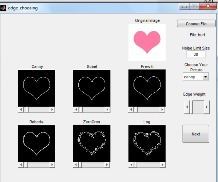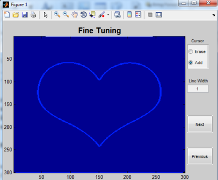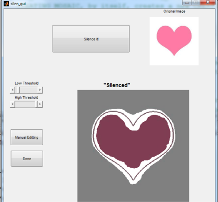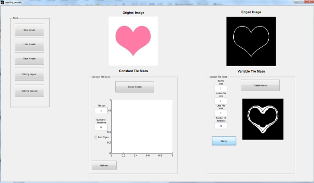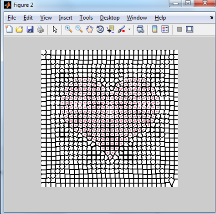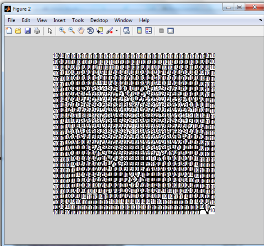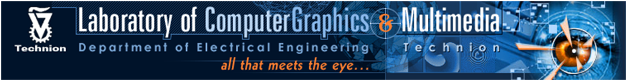
|
Once You run the system You can see the following view: |
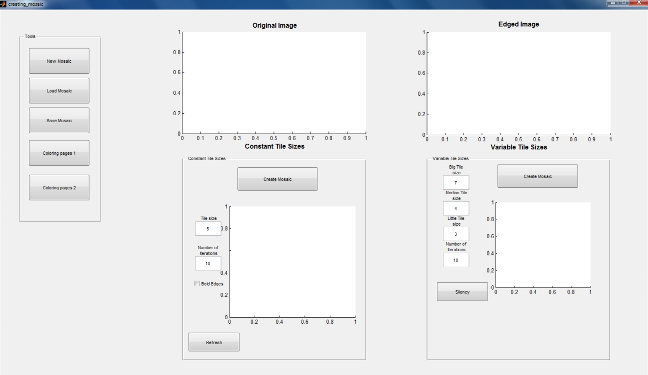
|
Options: · Create New Mosaic · With Saliency · Without Saliency · Load Existing Mosaic · Save Mosaic · Create Painting Pages
To create new mosaic You should do the follows: 1. Press ‘New Mosaic’ and choose the picture You want to mosaic.
2. Choose the best edges using Noise Limit and Edge Weight and Press Next
3. Change the edges manually if needed. User can come back to previous screen, choose line width of painting/erasing and add new lines or erase existing 4. When You get back to main window there are two options: use Saliency and don’t use it. There are two sections in the GUI, that helps You to do it. If You don’t want to use Saliency get to point 8. 5. If You use Saliency Click the Saliency button and then Saliency it. 6. With two sliders You can describe which areas do you want to be detailed. Manual editing is the same as in edge choosing option. 7. When You click Done You get back to the main window. 8. In each section You can choose number of iterations, size of tiles and bold or not bold edges (without saliency). If You use without Saliency you can change some of these parameters and update the result without creating mosaic from the beginning. There is no such option if You use Saliency... 9. You can save the mosaic You got or check to paint books (for children) by clicking suitable button. |