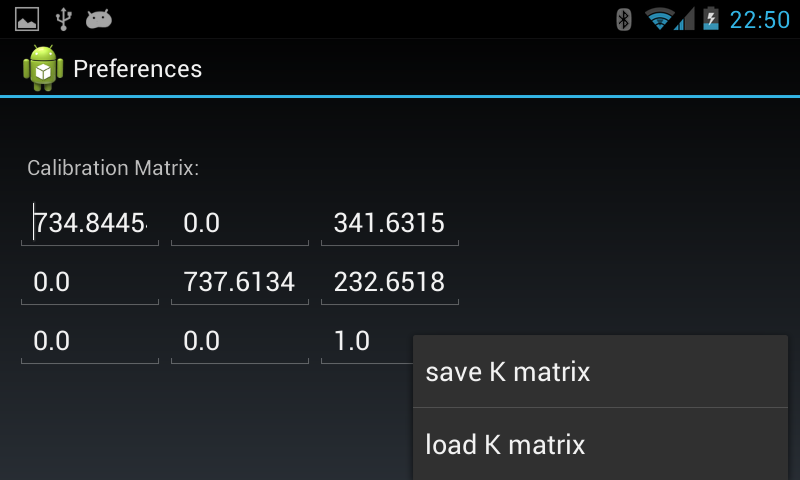Collision recognition from a video
Application
The application for android device consist of 4 main screens:
- Main screen
- Video tracking
- Camera calibration
- Preferences
Main Screen
This screen is a main menu used to navigate to the other screens.
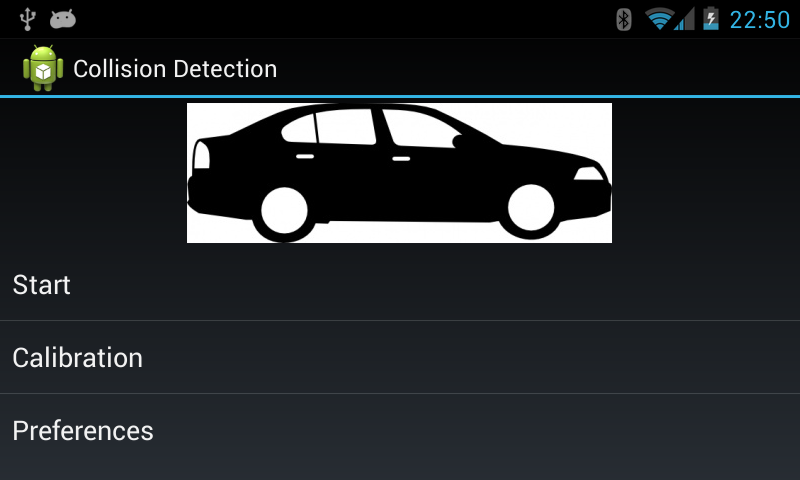
Video Tracking
This screen is the core of the application. In this screen, video fom the camera is analayzed and shown to the user along with useful information on tracked points and moving objects
moving points are marked in red an static points are green.
Camera Calibration
In this part, semi automatic calibration process is implemented. The user need to take about 10 pictures of a chess board, and a camera calibration matrix is maintained. This calibration matrix was not actually used in the algorithm, but it can serve as a stand-alone feature.
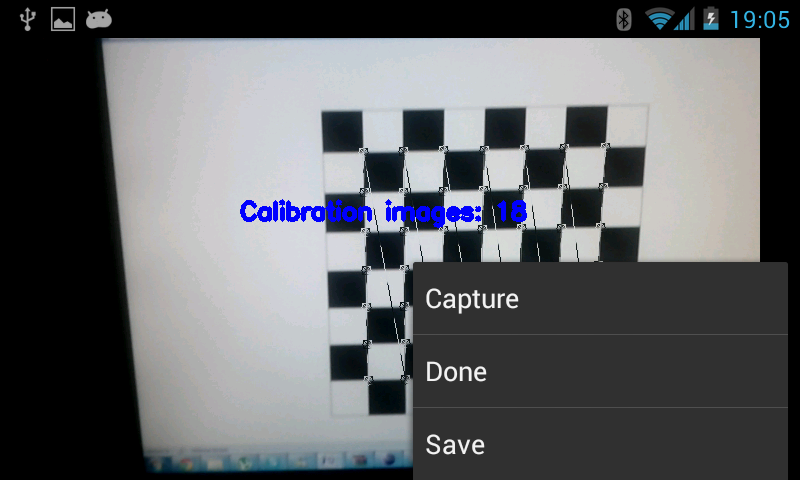
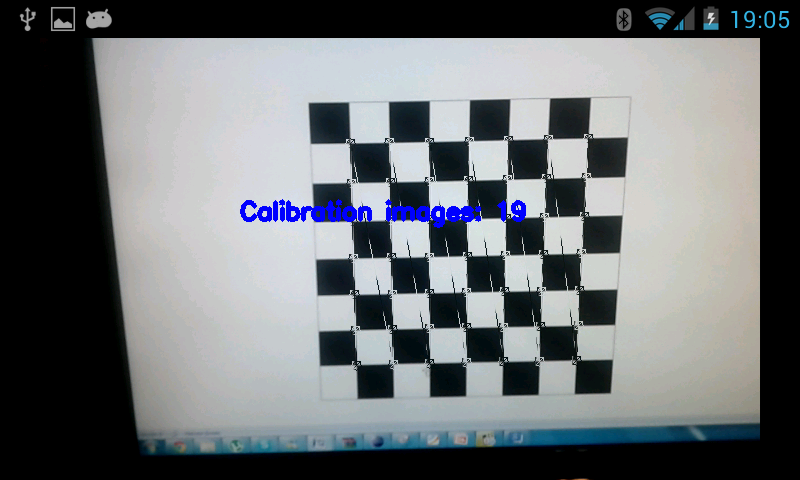
The user can capture images of the chess board using the menu. If the chessboard is recognized, the image is analyzed and added to the set of images.
at the end, the user can use the 'done' button to calculate the calibration matrix and the 'save' button to save it.
Preferences
This screen shows the current saved calibration matrix, and let the user manually edit it.